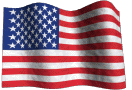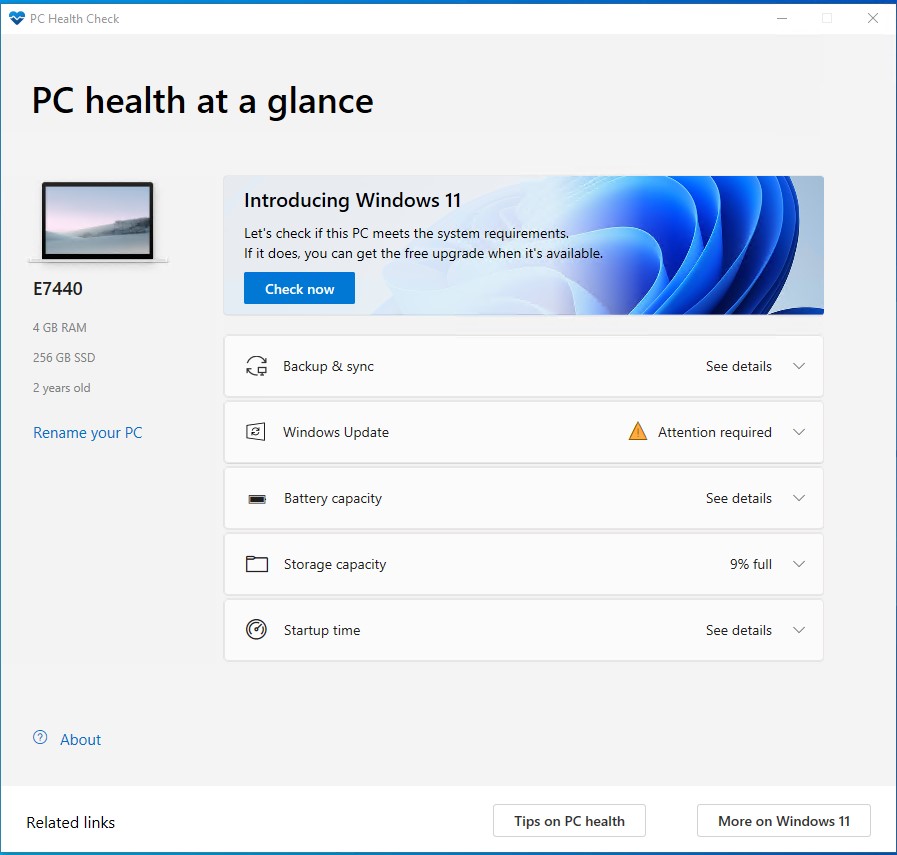Reminder: Windows 10 Support Ends October 14, 2025
As many of you may already know, Microsoft is officially ending support for the Windows 10 operating system on October 14, 2025.
Along with Windows 10 Microsoft is also ending support for Microsoft Office 2016 and 2019 versions.
After this date, the computer and MS Office will continue to function, however Microsoft will no longer provide tech support, security updates and bug fixes on these products, which could result in your computer becoming more vulnerable to security and malware risks over time.
The general recommendation is to be running Windows 11 and MS Office 2021, 2024 or Microsoft 365 by this time to continue receiving important security and performance updates.
While many Windows 10 machines that meet the requirements for Windows 11 are eligible for a free upgrade, Windows 11 has some specific CPU and other hardware requirements that not all older machines meet.
The most common road block to upgrading an older computer to Windows 11 is the absence of a newer type of system firmware interface called UEFI, Secure Boot which checks to make sure that critical startup files have not been altered by malware, and Trusted Platform Module (TPM) 2.0, a type of hardware chip on the system board that stores cryptographic keys for encryption, decryption and authentication.
To check and see if your Windows 10 machine is compatible with Windows 11, Microsoft has released a tool called PC Health Check App which provides a detailed overview of the system requirements and whether or not your system meets them. You can download and run it using the link below:
https://aka.ms/GetPCHealthCheckApp
If you have an questions about upgrading Microsoft Office and your Windows 10 machine to Windows 11, or setting up a new Windows 11 computer if need be, feel free to reach out to me.
~Ted Eiler