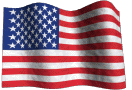How to securely wipe sensitive files–or your entire hard drive | PCWorld
Did you know that a standard file deletion does not actually erase data from your computer? When a file is deleted, it is removed from the file system and the space which it occupies on the drive becomes available to be written to, however until it is actually overwritten with new data it is still completely intact.
This PCWorld Answer Line discussion gives instructions on just how you can securely erase unwanted sensitive information from your drive. One program that enables you to do this is CCleaner, which many of you already have.
~Ted Eiler
To Article: How to securely wipe sensitive files–or your entire hard drive | PCWorld.