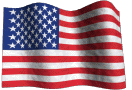Windows 11 January 2025 Update Breaking Audio and Video Devices on some PCs
Microsoft’s 2025-01 Cumulative Update KB5050009 released on January 14, 2025 for the current Windows 11 24H2 build has been reported by some users to cause various audio and video devices to stop working, such as speakers, headsets and webcams, whether they are connected via bluetooth or USB. Read more…

Windows 10 Support Ends in 2025
Microsoft is officially ending support for the Windows 10 operating system on October 14, 2025, after which time they will no longer address system bugs or discovered security vulnerabilities.
The general recommendation is to be running Windows 11 by this time to continue receiving important operating system updates. Read more…

Microsoft Releases Windows 11
After more than six years since the release of Windows 10, Microsoft finally unveiled Windows 10 to the general public on October 5, 2021. A free upgrade from Windows 10 has been selectively offered to compatible systems, and all new computers being shipped to stores now come with Windows 11 preloaded. Read more…

Microsoft Releases Edge Chromium Browser
After years of competing with Google for web browser dominance, Microsoft has conceded in making the bold move to utilize Chromium, the core web page rendering engine of the Chrome browser, to its new version of Edge, called Edge Chromium.
Edge Chromium first became available on January 15, 2020, on June 3, 2020 Microsoft began rolling it out to all Windows 10 users as a Windows update. Read more…

Stop Facebook From Tracking You in Firefox With Facebook Container
With all the ways giant online social media communications companies such as Facebook use to track your activities on the web and build a profile about you for marketing and advertising purposes, many internet users are becoming concerned with the lack of privacy and anonymity that is promoted by these practices.
Firefox users who wish to limit this tracking ability by Facebook while on non Facebook websites can do so by installing the Facebook container extension. Read more…